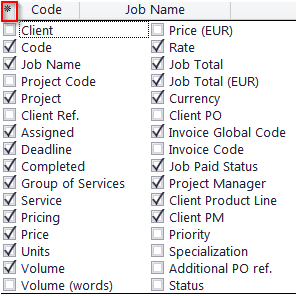
You can easily choose columns displayed in a table. To choose displayed columns:
1. Click the Asterisk symbol in the upper-right corner of a table to display a list of columns, available for that table.
2. Choose columns which should be displayed by selecting the appropriate check boxes.
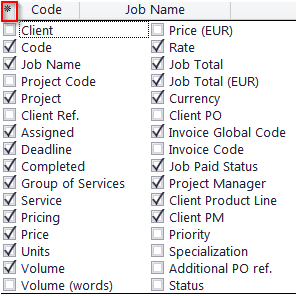

See also: