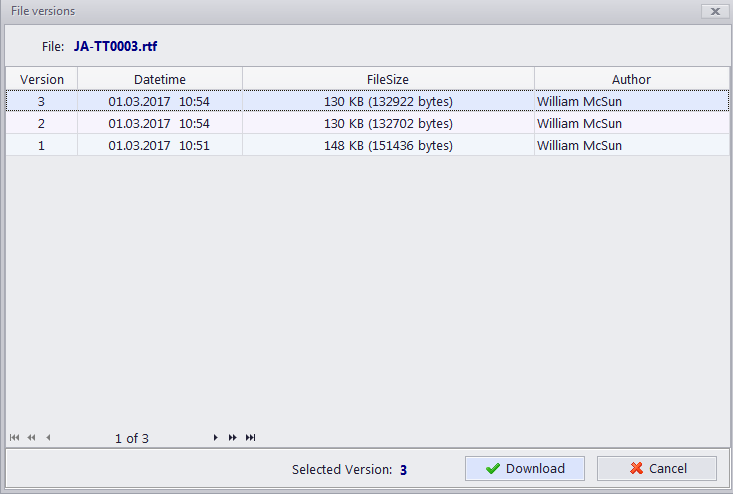
Any changes to the files stored on the server are tracked. When a file is altered, the previous version is saved as a separate file to the Versions sub-folder within BusinessServer on Server machine.
It is possible to restore any version of the file in the Projetex 3D Explorer or any Files tab in the workstation.
To open the list for previous version of a file, right-click on it and select Download version.
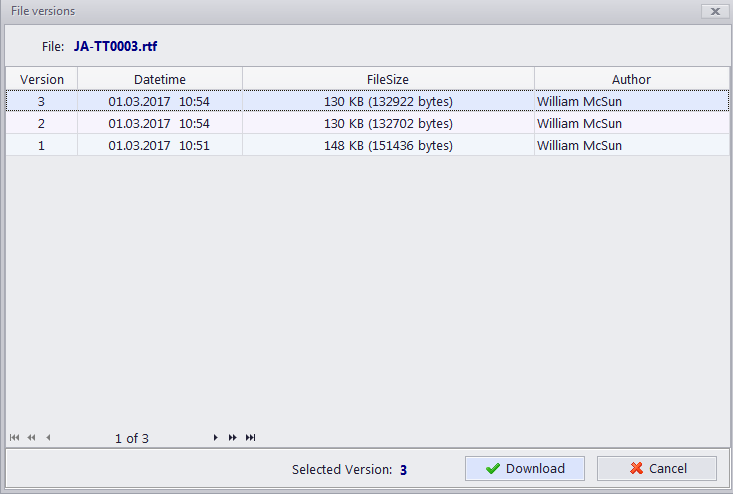

See also:
Working with files in Projetex
Table of file versions shows the version number, modification date and time, file size and author.
Selecting a version and clicking the Download button will copy the file from the Versions archive and replace the current version in the local Business folder with the archived version.