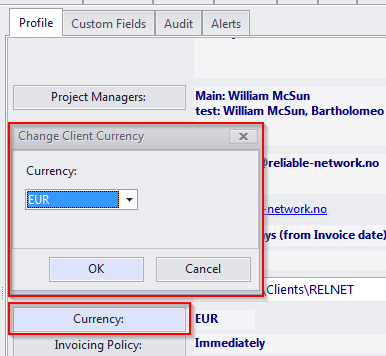Client/Expert
Currencies
When you add a new client (prospect) or expert (corporate, freelance or applicant) to
your database, you have to define the currency
of this client or expert.
All the prices, quotes, invoices and payments related to the client/expert
will be recorded in the currency you defined. That is why it is important
to define the client/expert currency before
entering any financial records.
 Note:
If you encounter a rare case when your transactions with a particular
client/expert involve more than one currency,
you can create two separate client/expert records
(for instance, if client's/expert's name is Alpha, you can create an Alpha-USD record with client/expert currency: USD
and an Alpha-EUR record with client/expert currency: EUR). This way this
client/expert will have two separate accounts
in your database, one for each currency.
Note:
If you encounter a rare case when your transactions with a particular
client/expert involve more than one currency,
you can create two separate client/expert records
(for instance, if client's/expert's name is Alpha, you can create an Alpha-USD record with client/expert currency: USD
and an Alpha-EUR record with client/expert currency: EUR). This way this
client/expert will have two separate accounts
in your database, one for each currency.
On the Main tab of the Prospects/Clients/Corporate
Team/Applicants/Freelancers window, you may change the currency
of your client/expert by clicking the (Expert) Currency button.
It is best to modify the client/expert currency
only before the first financial record for this client/expert
has been recorded (price, quote, job, invoice or payment). However, if
you find that you have been entering the data with an incorrectly chosen
currency, you can still change the currency to the right one, after answering
Yes to program warning.
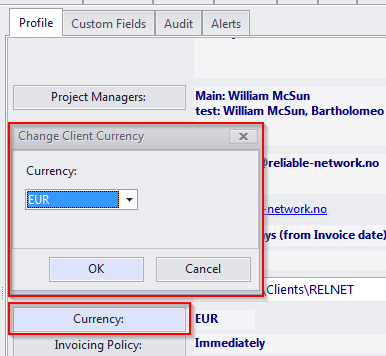
 Note:
If you change currency after some financial record for this client/expert
has been recorded (price, quote, job, invoice or payment), all these financial
records will NOT be recalculated.
Note:
If you change currency after some financial record for this client/expert
has been recorded (price, quote, job, invoice or payment), all these financial
records will NOT be recalculated.

See also:
Currencies Management
 Note:
If you encounter a rare case when your transactions with a particular
client/expert involve more than one currency,
you can create two separate client/expert records
(for instance, if client's/expert's name is Alpha, you can create an Alpha-USD record with client/expert currency: USD
and an Alpha-EUR record with client/expert currency: EUR). This way this
client/expert will have two separate accounts
in your database, one for each currency.
Note:
If you encounter a rare case when your transactions with a particular
client/expert involve more than one currency,
you can create two separate client/expert records
(for instance, if client's/expert's name is Alpha, you can create an Alpha-USD record with client/expert currency: USD
and an Alpha-EUR record with client/expert currency: EUR). This way this
client/expert will have two separate accounts
in your database, one for each currency.