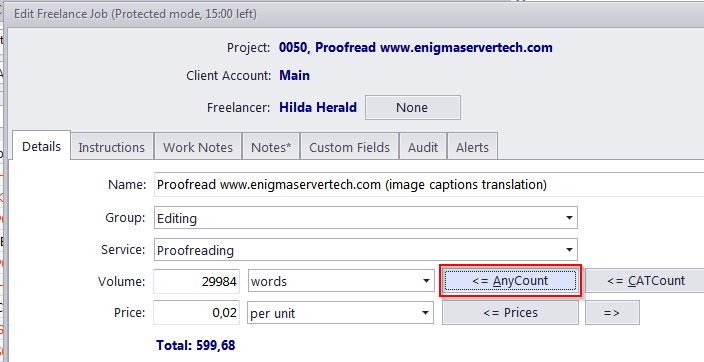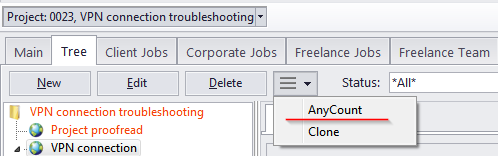AnyCount in Projetex
AnyCount is a text count engine, which automatically calculates text volumes contained in a file (or files). Counting can be done in different volume units (words, characters with spaces, characters without spaces, lines, tabs, custom units). AnyCount works with most common file formats.
Projetex has a built-in version of AnyCount 3D Enterprise to make job creation and expense calculation for each job quicker and easier.
AnyCount 3D currently counts the following formats: DOC, DOCX, RTF, XLS, XSLX, PPT, PPS, PPTX, PPSX, PUB, VSD, VSDX, ODT, SXW, SDW, ODS, SXC, SDC, ODP, SXI, SDD, TXT, CSV, GIF, PNG, BMP, JPG, PDF, HTML, XML, HLP, CHM, WPD, SLP, MIF, ZIP, RAR.
In Projetex, AnyCount is used to quickly calculate the volumes of new jobs and quotes. AnyCount options can be found in the following windows: New/Edit Draft Client Job, New Client Job (Edit Client Job), New Corporate Job (Edit Corporate Job) and New Freelance Job (Edit Freelance Job).
In Projetex, AnyCount is used in the following way:
When creating a job or a quote, click the <=AnyCount button to run AnyCount. It will automatically count the required units in the target file(s) and enter the result into the Volume field.
To use AnyCount in Projetex, do the following:
-
Select the volume units from the corresponding drop-down list and click the <=AnyCount button.
-
Select the file to be counted in the Open window and either double click it or click the Open button:
-
The AnyCount Engine will count the text in the selected file(s) and enter the count results are to the Volume field of the New/Edit Job window.
-
An expanded count report will be added to the Notes tab which appears after AnyCount is used.
-
If you see that the volume units should be changed to other ones, you can select the volume units from the corresponding drop-down list. The count results and the AnyCount Notes will be changed automatically.
 Note: If the units selected where not specified as "Used by AnyCount" you will not be able to perform the count. This option is available in the AnyCount section of User Settings in the Backstage view. It was implemented to distinguish volume units, that cannot be used as text volume units (e.g. "hours").
Note: If the units selected where not specified as "Used by AnyCount" you will not be able to perform the count. This option is available in the AnyCount section of User Settings in the Backstage view. It was implemented to distinguish volume units, that cannot be used as text volume units (e.g. "hours").
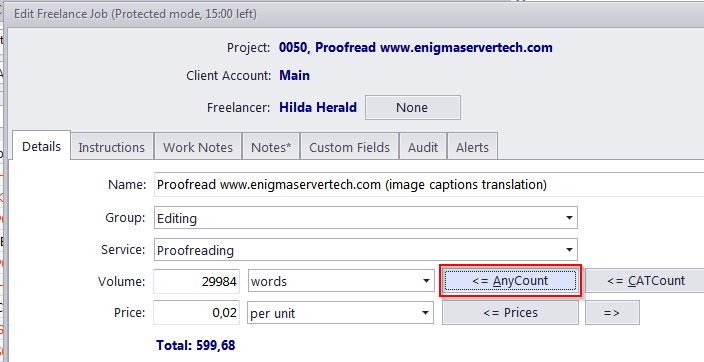
Click the More... button on the Tree tab of the Project window and select AnyCount. Select the volume unit to count with in and click OK button. Select file(s) to count. Once the count process is completed, Projetex will create a new client job with the name of the counted file, and the appropriate volume and volume units. If you chose to count multiple files, the program will ask you if you want to create a single job for all selected files or a separate job for each file.
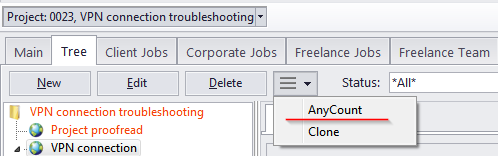

See also:
AnyCount settings
CATCount in Projetex
 Note: If the units selected where not specified as "Used by AnyCount" you will not be able to perform the count. This option is available in the AnyCount section of User Settings in the Backstage view. It was implemented to distinguish volume units, that cannot be used as text volume units (e.g. "hours").
Note: If the units selected where not specified as "Used by AnyCount" you will not be able to perform the count. This option is available in the AnyCount section of User Settings in the Backstage view. It was implemented to distinguish volume units, that cannot be used as text volume units (e.g. "hours").