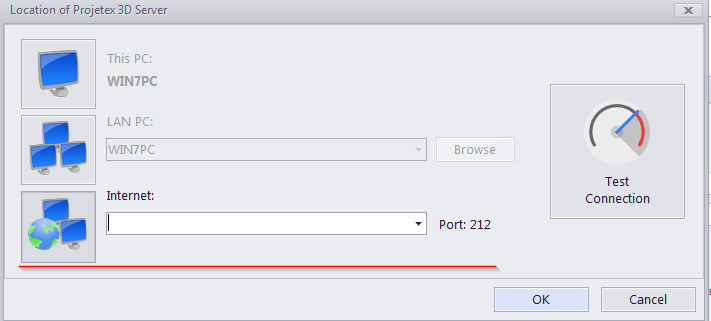
In order to connect to the Projetex Server through via Internet connection, the following conditions must be met:
The computer, on which the Projetex Server is installed must have a static external IP address.
Both the Projetex Server and the Projetex Workstation computers must have a stable Internet connection.
The firewall on the Projetex Server computer must allow incoming connections from Projetex Workstations. TCP ports 211 and 47110 must be added to the list of firewall exclusions on the Projetex Server computer
To connect to the Projetex Server through the Internet do the following:
1. Instal the Projetex Server on a computer with a static external IP address and stable a Internet connection. The Projetex Server can be installed on any computer, no additional configuration is needed.
2. Run the Projetex Server Administrator, click the Database Server tab and make sure that the database server status is ON. Click the Database tab and make sure that the Projetex database status is Online for Workstations. Close the Projetex Server Administrator, (there is no need to keep it open, the server will be running even after you close the Projetex Server Administrator window).
3. Install and run a Projetex Workstation on a computer with a stable Internet connection.
4. Click the Server button in the Login window, then click the Internet button. Enter a static external IP address of the remote Projetex Server computer, then click the Test Connection button.
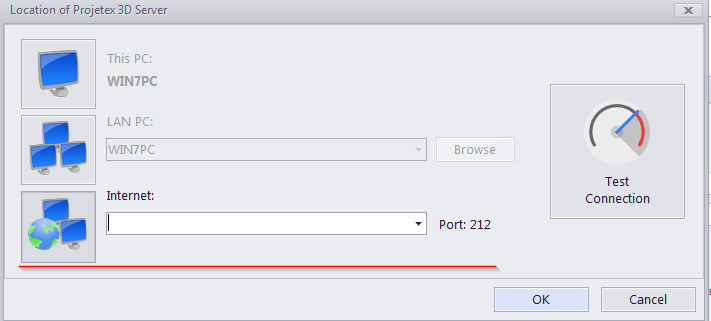
5. If the connection is successful, click the OK button, and attempt to log into Projetex ( the default login is Admin and the default password is admin).

See also:
User Login to Projetex Workstation