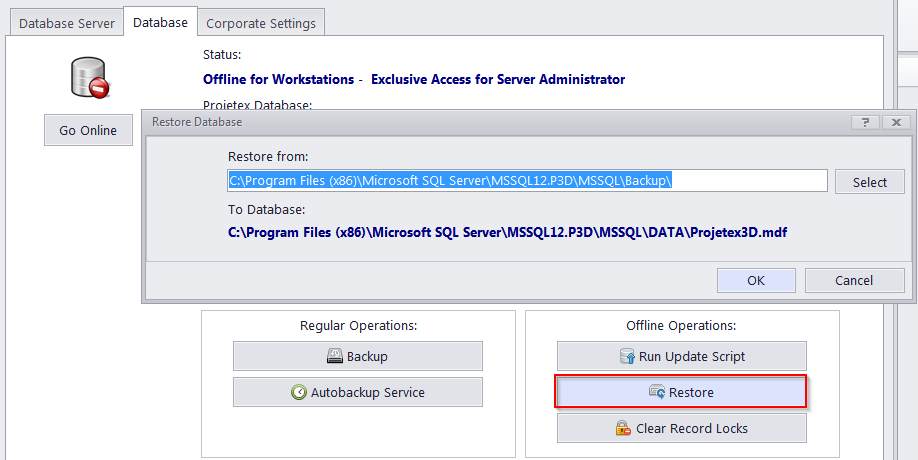
The Restore function in meant to revert the database to the state saved in a backup file created earlier (by running the Backup command).
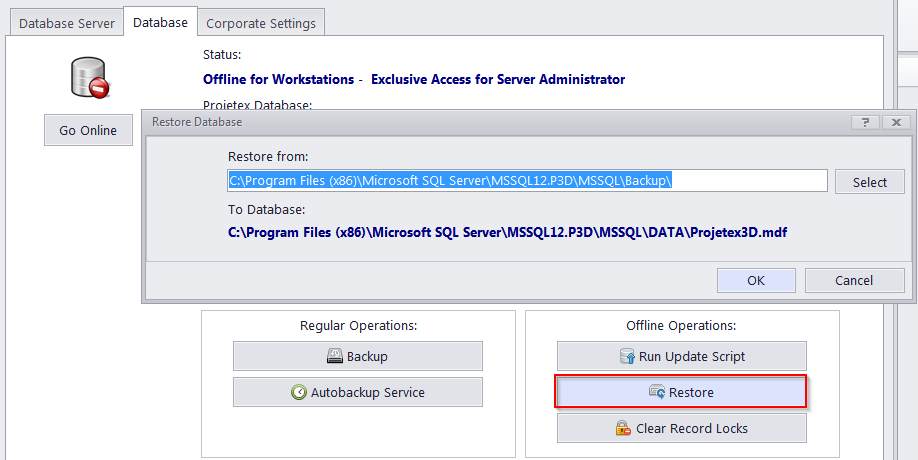
To restore your database from a backup file:
1. Turn your database offline by clicking the Go offline button.
2. Optionally, open your database folder (its address is displayed in the Projetex Database information string) and rename (or move to a different folder) your current Projetex3D.MDF file.
3. Click the Restore button on the Database tab of Projetex Server Administrator.
4. Click the Select button in the Restore Database dialog and locate required backup .bak file (by default these files are stored in C:\Program Files (x86)\Microsoft SQL Server\MSSQL12.P3D\MSSQL\Backup) and click OK to begin the restore operation.
Note: Projetex 3D can also restore backups made in TO3000 3D, which is useful for upgrading from TO3000 to Projetex. After the restore, please switch to the Corporate Settings tab, and the program will prompt you to select the BusinessServer folder location, since TO3000 databases do not use the BusinessServer folder.

See also: