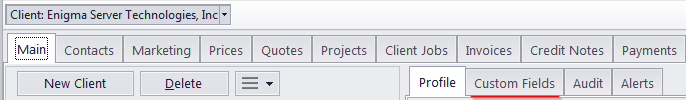
Custom fields can be accessed on the Custom Fields tab within many areas in Projetex Workstation.
Fields created under the Clients/Prospects >> Main can be accessed on the Main tab of the Client/Prospect window.
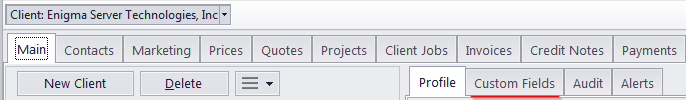
Fields created under Clients/Prospects >> Quotes can be accessed in the Edit Client/Prospect Quote window.
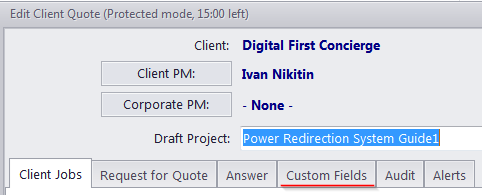
Fields created under Clients/Prospects >> Jobs can be accessed in the Edit Client/Prospect Job window.
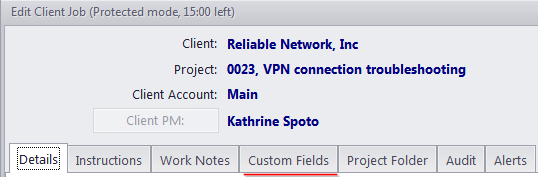
Fields created under Clients/Prospects >> Invoices can be accessed in the Edit Invoice window.
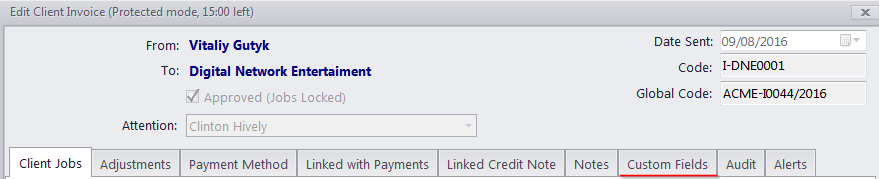
Fields created under Projects can be accessed in the Main tab of the Project window.
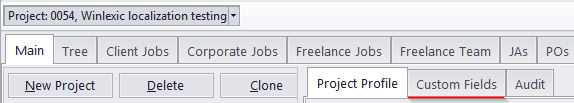
Fields created under Corporate Team >> Main can be accessed in the Main tab of the Corporate Expert window.
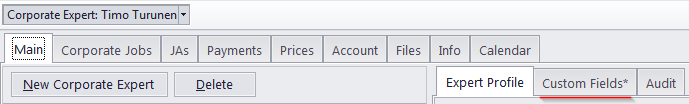
Fields created under Corporate Team >> Jobs can be accessed in the Edit Corporate Job window.
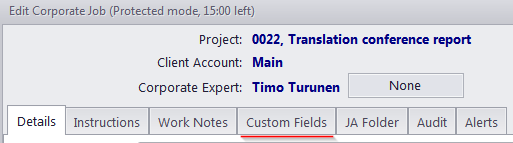
Fields created under Corporate Team >> Corporate Expenses can be accessed in the Edit Corporate Expense window.
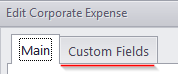
Fields created under Corporate Team >> JAs can be accessed in the Edit JA window.
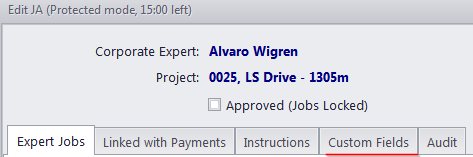
Fields created under Freelancers/Applicants >> Mains can be accessed in the Main tab of the Freelancer/Applicant window.
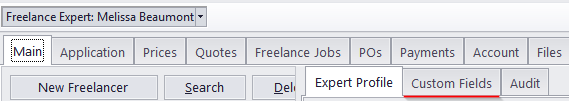
Fields created under Freelancers/Applicants >> Quotes can be accessed in the Edit Freelancer/Applicant Quote window.
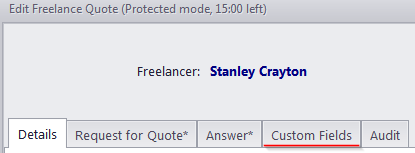
Fields created under Freelancers/Applicants >> Jobs can be accessed in the Edit Freelance/Applicant Job window.
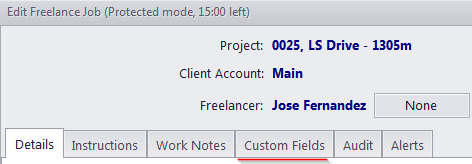
Fields created under Freelancers/Applicants >> PO can be accessed in the Edit PO window.
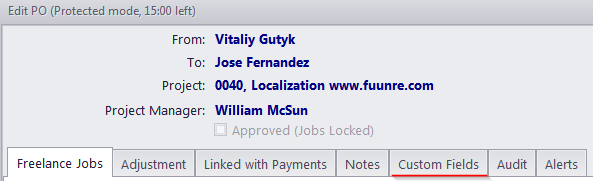

See also:
Database Customization: Custom fields