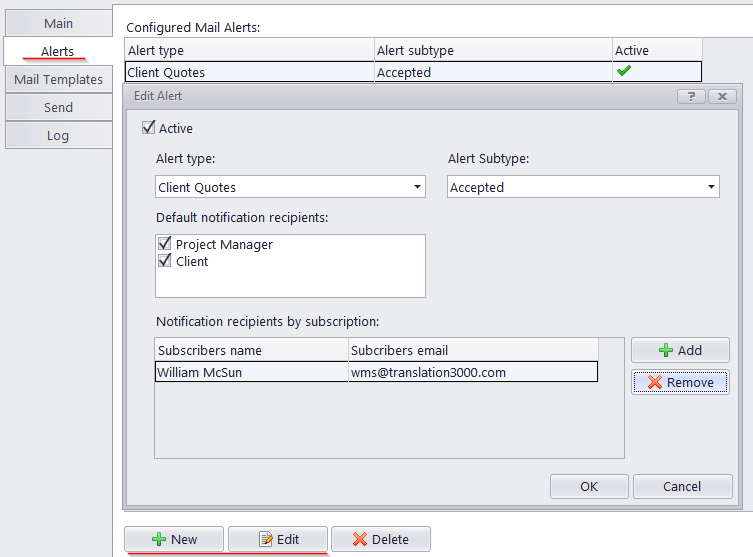
The Alerts tab of the automation engine displays all alerts running on it.
Alerts are displayed as a table, showing the alert's type, subtype, and whether it is currently active.
Use the New/Edit/Delete buttons to manage the alerts.
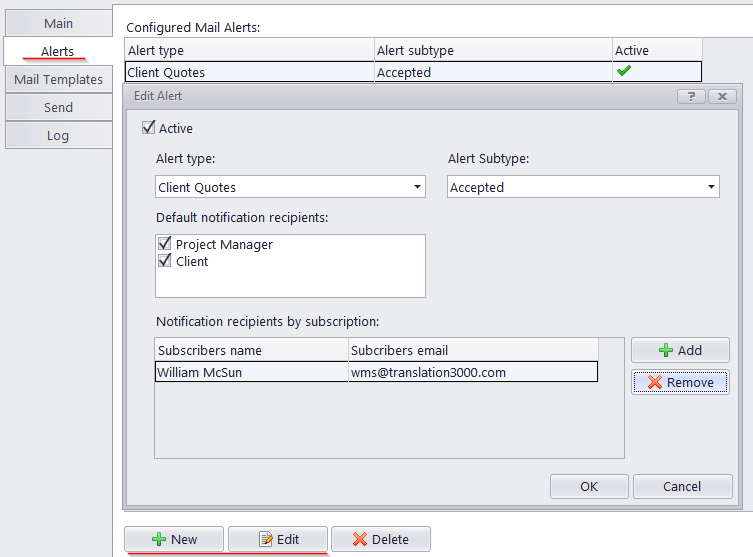
Adding/editing alerts
When adding or editing alerts, you can set the following parameters:
Active - check to engage engine monitoring on this alert.
Alert Type - the database record type, which the alert monitors.
Alert Subtype - the status of the record type, which triggers the alert.
Default notification recipients - the persons to receive the notification. The choices available depend on the alert type and subtype.
Notification Recipients by Subscription - additional persons to receive the alerts. Click Add to select new ones from the user list or enter their name and e-mail directly.
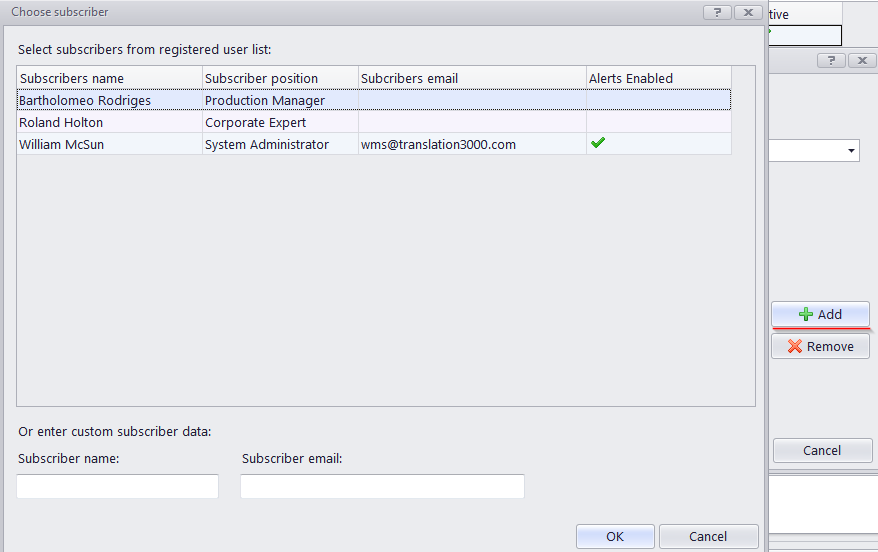

See also: