 Note: Any custom fields added to Clients by default also appear in Prospects. Likewise, custom fields added to Freelancers appear in Applicants.
Note: Any custom fields added to Clients by default also appear in Prospects. Likewise, custom fields added to Freelancers appear in Applicants.
Custom fields and their groups can be created and edited in this area.
The Clients, Projects, Corporate Team and Freelancers tabs represent respective windows in the Projetex Workstation. The tabs below them represent specific areas in these windows where custom fields can be added.
 Note: Any custom fields added to Clients by default also appear in Prospects. Likewise, custom fields added to Freelancers appear in Applicants.
Note: Any custom fields added to Clients by default also appear in Prospects. Likewise, custom fields added to Freelancers appear in Applicants.
Groups of custom fields can be managed with the buttons on the left-hand side.
Custom fields of each of the groups can be managed with the buttons on the right-hand side.
Move Up and Move Down buttons can be used to change the order in which custom fields and field groups are displayed in Projetex Workstation.
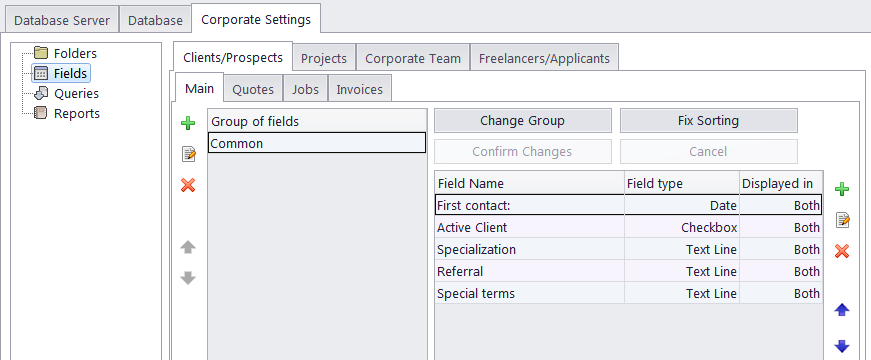
For detailed information regarding Custom Field processing see Database Customization.

See also: