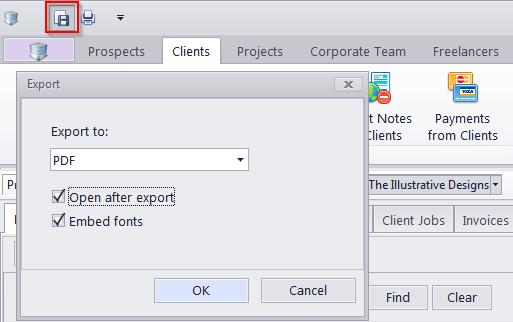
To export any table from the Projetex Workstation:
1. Open this table and apply filters until it displays the required data.
2. Click the Export button near the top-left corner of the Projetex Workstation window.
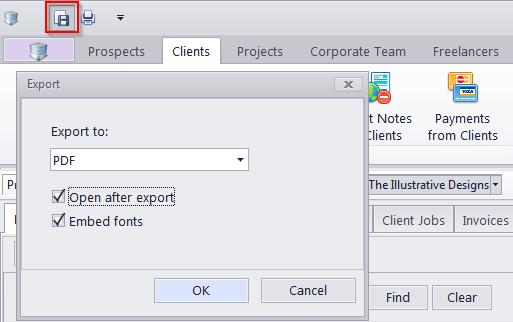
3. Select the export format and any additional options, and click the OK button.
Alternatively, you can export the table directly to the printer: Click the Print button next to the Export button.
This will open the Print Preview window and allow you to adjust the appearance of the table (e.g. alter the margins, page parameters, etc.) before printing it.
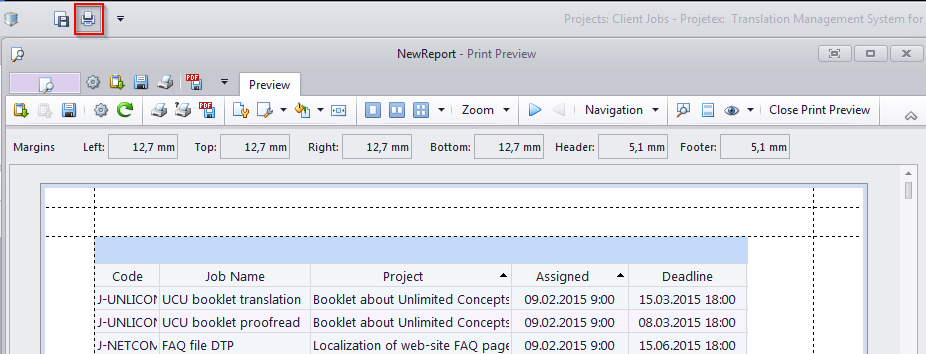
You can disable the export and print options for a user in the Users and Access section of the Administrator settings.
1. Go into the Backstage view and switch to the Administrator tab.
2. Click the Users and Access section, select the required user in the list and click the Edit button.
3. In the Edit User window select or clear the Local Report>>Export and Local Report>>Print options to enable or disable access to corresponding functions.

See also: