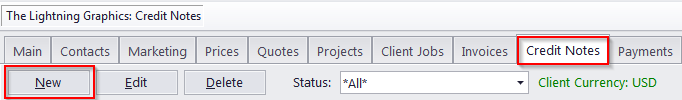
Credit notes can be created on the Credit Notes tab of the Client window.
To create a credit note to a client,
1. Open the Main tab of the Client window and select a client
2. Switch to the Credit Notes tab.
3. Click the New button. You will be prompted to select the invoice that the credit note will be linked with before being taken to the New Credit Note window.
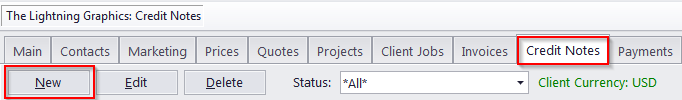

See also: