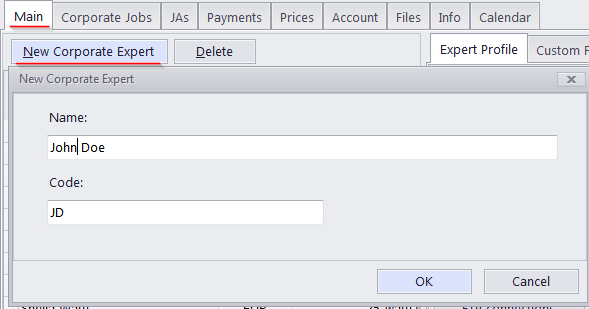
Adding corporate experts
1. Click the New Corporate Expert button on the Main tab of the Corporate Experts window.
2. Fill the following fields in the New Corporate Expert dialog:
Enter a name of the corporate expert in the Name text field.
Enter the code for the expert record in the Code text field (12 symbols maximum) or wait for the program to generate the code automatically (it will usually contain the first letters of the Name in this case).
Click OK to confirm or Cancel to discard the entered information.
3. Click the appropriate buttons in corporate expert profile to enter the Contact Info, Next Codes, AHC (average hourly cost) FTP connections, and General Information.
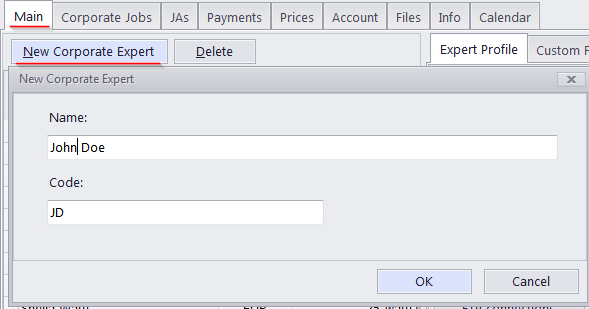
Adding freelancers
1. Click the New Freelancer button on the Main tab of the Freelancers window.
2. Fill the following fields in the New Freelance Expert dialog:
Enter a name of a freelancer in the Name text field.
Enter the code for the freelancer record in the Code text field (12 symbols maximum) or wait for the program to generate the code automatically (it will usually contain the first letters of the Name in this case).
Select the Expert Currency using the corresponding drop-down list.
Click OK to confirm or Cancel to discard the entered information.
3. Click the appropriate buttons in the freelancer profile to enter the Postal Address, Contact Info, Web links, Payment Terms, VAT number, Expert Status, Next Codes, Locale Format, FTP connections, and General Information.
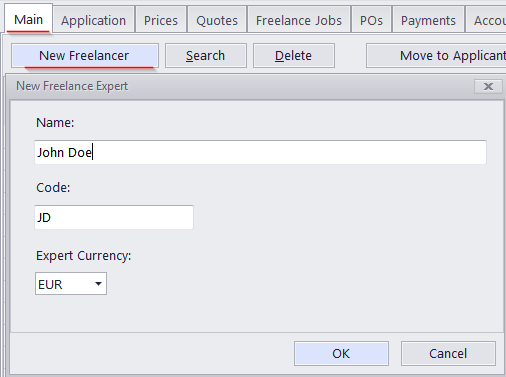
Adding applicants
1. Click the New Applicant button the Main tab of the Applicants window.
2. Fill the following fields in the New Applicant dialog:
Enter the applicant's name in the Name text field.
Enter the code for the record in the Code text field (12 symbols maximum) or wait for the program to generate the code automatically (it will usually contain the first letters of the Name in this case).
Select the Expert Currency using the corresponding drop-down list.
Click OK to confirm or Cancel to discard the entered information.
3. Click the appropriate buttons in the applicant profile to enter the Postal Address, Contact Info, Web links, Payment Terms, VAT number, Expert Status, FTP connections, and General Information.
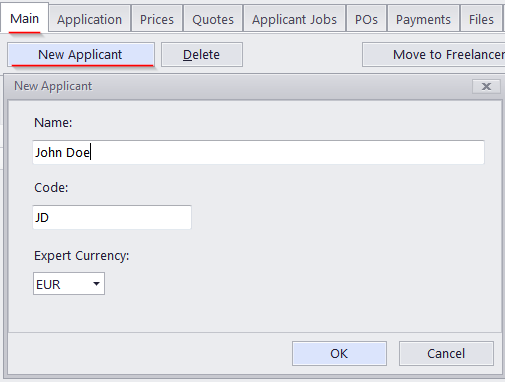

See also:
Converting Between Applicant and Freelancer