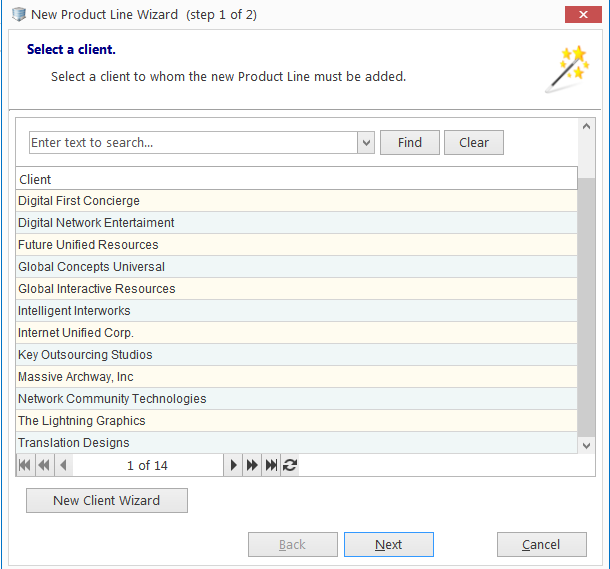
This Wizard allows you to quickly add new Product Lines to existing clients. The process consists of two steps:
1. Select the client for which you want to create a product line.
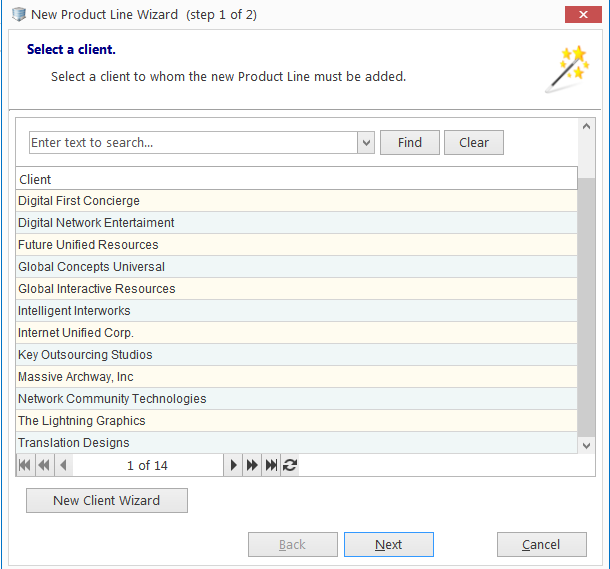
You can open the New Client Wizard from this window as well.
2. Enter the name of the new product line, select the Client PM and one or more Managers for it.
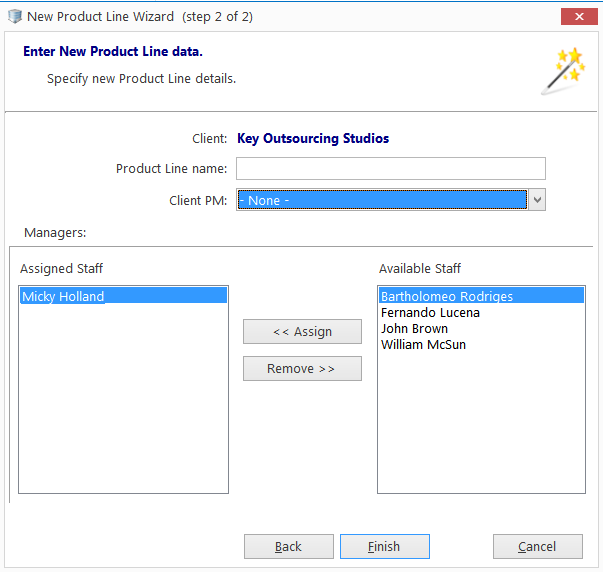

See also: