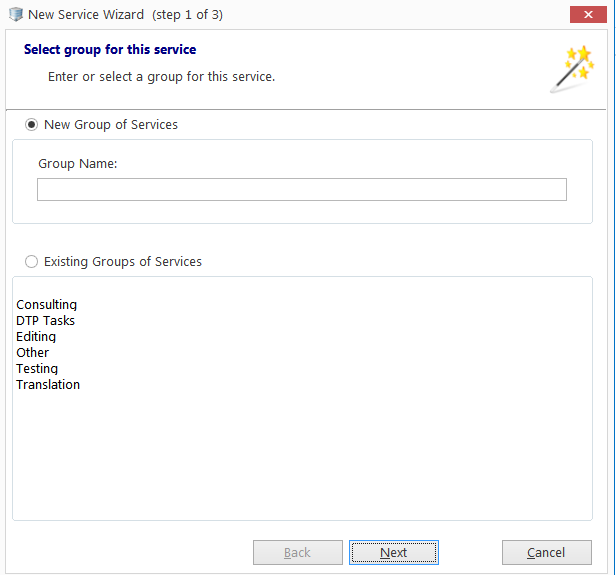
This wizard can quickly create new services and add their base prices to the price lists. the process consists of 3 steps:
1. Create a new Service group or select an existing group.
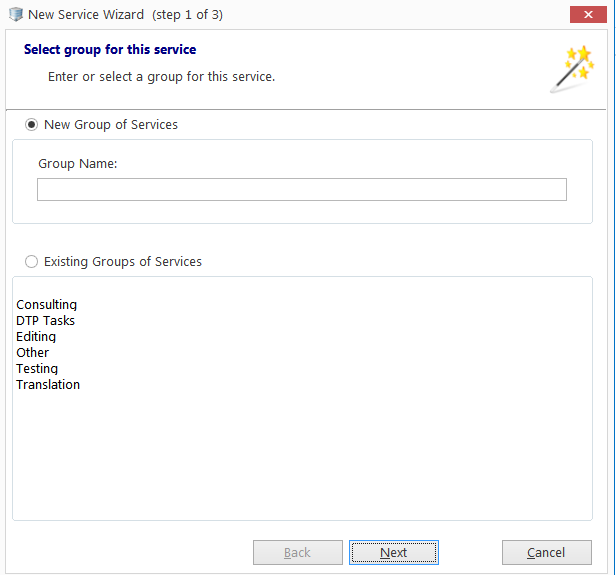
2. Enter the name of the new service. Check against the list of existing services to avoid duplicates.
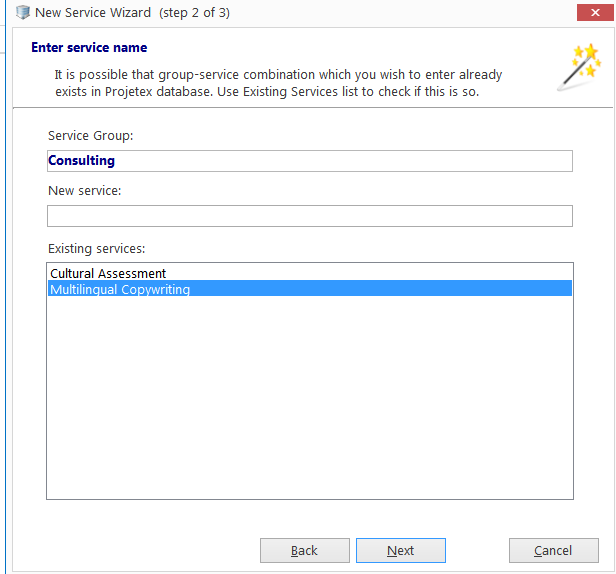
3. Set the General price of the service for the Client and Freelancer lists, selecting the currency, unit, and per-unit price for each.
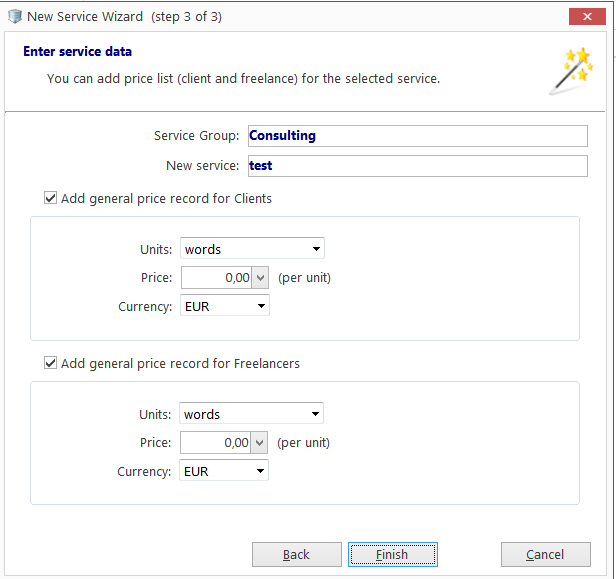

See also: