Example:
Sample structure of folders in Projetex
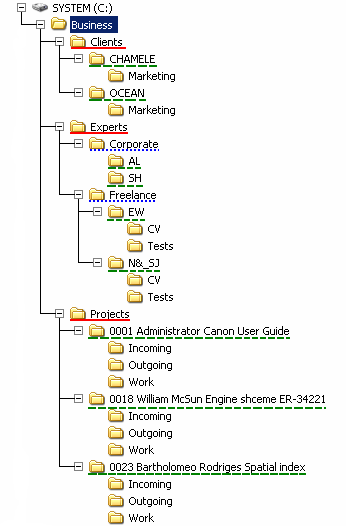
Projetex automatically creates and maintains a folder structure designed to streamline storage, linking and sharing your work files.
All workflow files (such as client-sent files and files to be sent to clients, as well as template-based documents like invoices, job assignments, purchase orders and quotes) are stored in subfolders of the BusinessServer folder, a centralized, unified folder, accessible by each team member within necessary limits, mirrored by the local Business folders on Workstation computers.
The main purpose of the BusinessServer folder is to be a central storage location for client, project, and expert folders (these folder types are described below). By default it is created in the root of drive C:\ of the Projetex Server host machine.
The location of BusinessServer folder can be changed on the Folders tab of the Server Administrator's Corporate Settings window. Having changed the BusinessServer folder's location you must move the content from the old BusinessServer folder manually.
Different folder types
The BusinessServer folder contains nine folders: Clients, Projects, Experts, Prospects, KB, Public, Output, Templates and Versions.
The Experts folder consists of three subfolders: Corporate, Freelance and Applicant. The Corporate folder stores corporate expert files; the Freelance folder — freelance experts files; the Applicant folder — applicant and former expert files.
Clients folders (a separate folder for each client) are stored in the Business\Clients\ folder. Each folder is named with a unique Client Code.
Prospect folders (a separate folder for each prospective or former client) are stored in Business\Prospects\ folder. Each folder is named with a unique Prospect Code.
Experts folders (a separate folder is created for each expert) are stored in Business\Experts\Corporate, Business\Experts\Freelance and Business\Experts\Applicant folders.
Project folders (a separate folder is created for each project) are stored in the Business\Project folder. Each folder name contains a unique project code. A project folder's name can also contain the project name and project manager name.
The KB folder contains the folders of the knowledgebases created in Projetex.
The Public folder contains files that are accessible to all users.
The Output folder contains exported general Price lists.
The Templates folder is the storage of templates used for issuing quotes, invoices, payments etc.
The Versions folder contains all versions of files, which have ever been modified on the Server.
These folders, as well as their subfolders are created automatically when a Projetex Workstation user clicks the Folder button in the respective areas of the program (like the Main tab of Project window) or other wise activates the File manger interface. Projetex can also automatically create such folders when needed (for example an Expert folder is automatically created upon this expert's login).
Example: Sample structure of folders in Projetex
|
Client/Prospect Folders
A client/prospect folder is a storage location for all files relevant to a particular client. This folder is created through the Main and Files tabs of the Client window. The following subfolders are created automatically in the Client folder, depending on the document being saved: Prices, Jobs, Quotes, Invoices and Payments.
Each client folder can contain custom subfolders, which will be created automatically along with the client folder. These subfolders can be specified on the Folders tab of the Server Administrator Corporate Settings.
Expert Folders (Corporate, Freelance, Applicant)
An Expert folder is a storage location for all files relevant to a particular expert. It can be created from the Main and Files tabs of the Corporate Expert, Freelance Expert or Applicant windows. The following subfolders are created automatically in Expert folders, depending on the document being saved:
In Corporate Expert's folder: JAs, Corporate Jobs.
In Freelance Expert's/Applicant's folder: Quotes, Prices, POs, Payments.
 Note:
When a PO/JA is saved using an RTF template, the file is stored in a separate
folder (it's name will contain the PO/JA Code) and the link to this file
is saved in the POs/JAs sub-folder of the expert's folder.
Note:
When a PO/JA is saved using an RTF template, the file is stored in a separate
folder (it's name will contain the PO/JA Code) and the link to this file
is saved in the POs/JAs sub-folder of the expert's folder.
Each expert's folder can contain custom subfolders which will be created automatically along with an expert folder. These subfolders can be specified on the Folders tab of the Server Administrator Corporate Settings.
Project Folders
A Project folder is a storage location for all files relevant to a particular Project. It can be created from the Main and Files tabs of the Client window. It is created automatically when any project-related document is saved.
Each project's folder can contain custom subfolders which will be created automatically along with a project folder. These subfolders can be specified on the Folders tab of Server Administrator Corporate Settings. By default, this includes three folders: Incoming (files received from the client, e. g. text to be translated), Work (files currently being written or processed) and Outgoing (completed work to be sent to the client).
For consistency purposes, the name of the project folder is the same as project's code (the default value) and cannot be modified manually. Name of the project folder can also include additional elements.

See also:
File Sharing and Synchronization
Working with files in Projetex