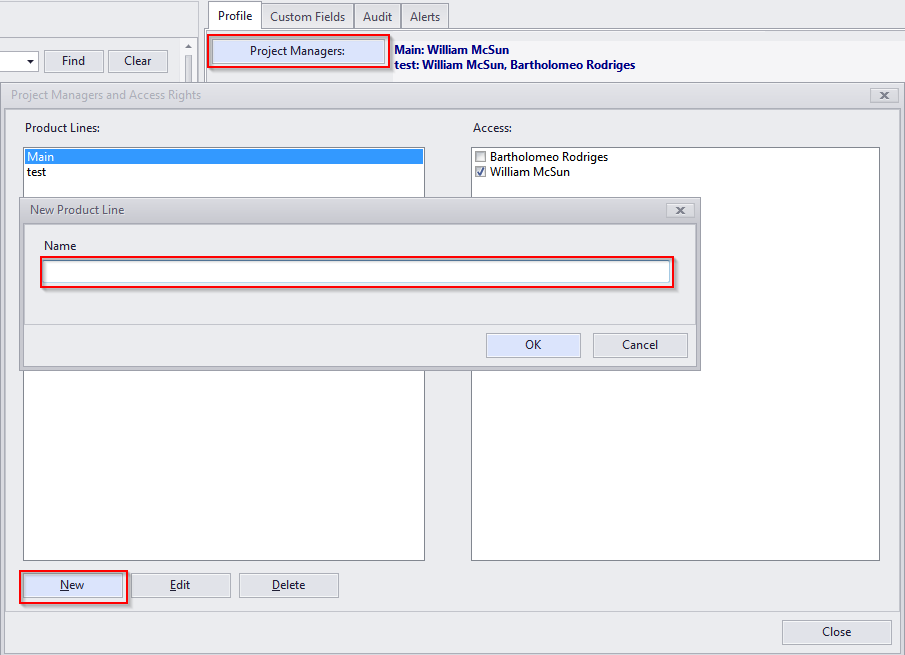
Product lines can be created for any of the existing clients by any user with Advanced access rights (must be set in Projetex Server Administrator).
To create a new client product line for one of the clients:
1. Open the Main tab of the Client window.
2. Click the Project Managers button
3. Click the New button and enter the name of the new Product Line. You will be automatically assigned as its product line project manager.
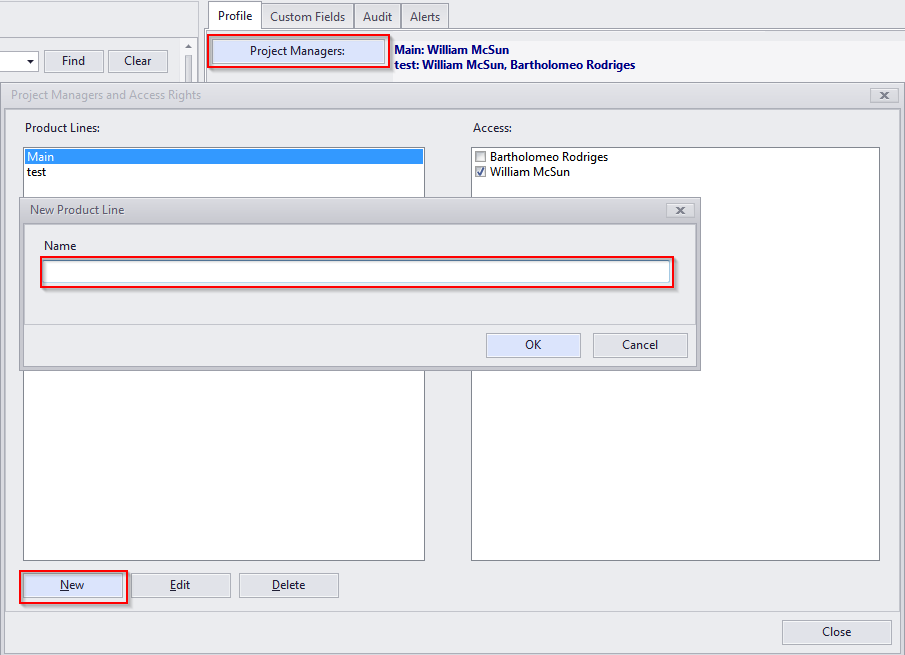

See also: