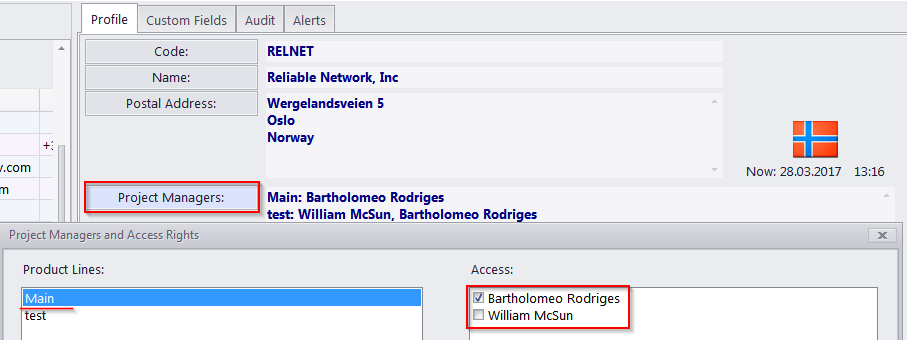Product Line Project Managers
Any number of product line project managers can be assigned to any client product line at any time. When assigning line project managers, it should be taken into account that users with Normal (product line project manager) access rights:
-
Will be able to view all projects, which belong to their product lines.
-
Will be able to view only those clients, with whom they are assigned as project manager of at least one product line.
-
Will be able to view any projects, to which they have been assigned as project managers.
-
Will be able to create projects only within product lines which they have been assigned.
 Note: Access rights for each user can be set in the Users and Access section of the Projetex Workstation Administrator tab in the Backstage view. Existing product lines with currently assigned product line project managers are displayed on the Client Profile tab.
Note: Access rights for each user can be set in the Users and Access section of the Projetex Workstation Administrator tab in the Backstage view. Existing product lines with currently assigned product line project managers are displayed on the Client Profile tab.
To assign or remove a product line project manager, you need to have Advanced access rights.
Click "Project managers" on the client profile.
Select the product line you wish to alter access right for, and check or uncheck the employees you wish to assign or remove as product line project managers for it
.
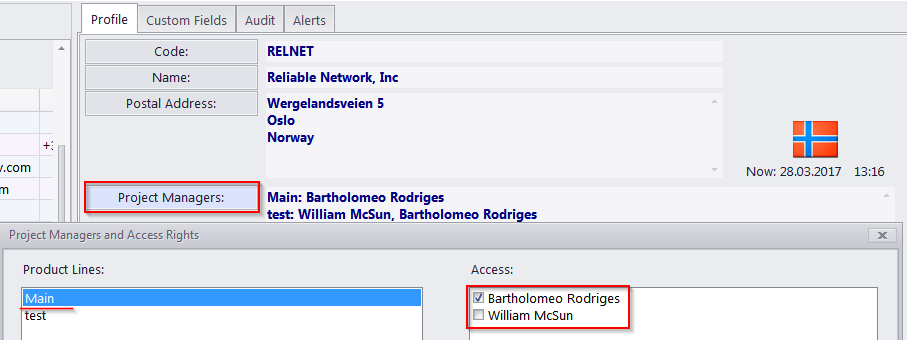

See also:
Client Product Lines
Creating Product Lines
 Note: Access rights for each user can be set in the Users and Access section of the Projetex Workstation Administrator tab in the Backstage view. Existing product lines with currently assigned product line project managers are displayed on the Client Profile tab.
Note: Access rights for each user can be set in the Users and Access section of the Projetex Workstation Administrator tab in the Backstage view. Existing product lines with currently assigned product line project managers are displayed on the Client Profile tab.