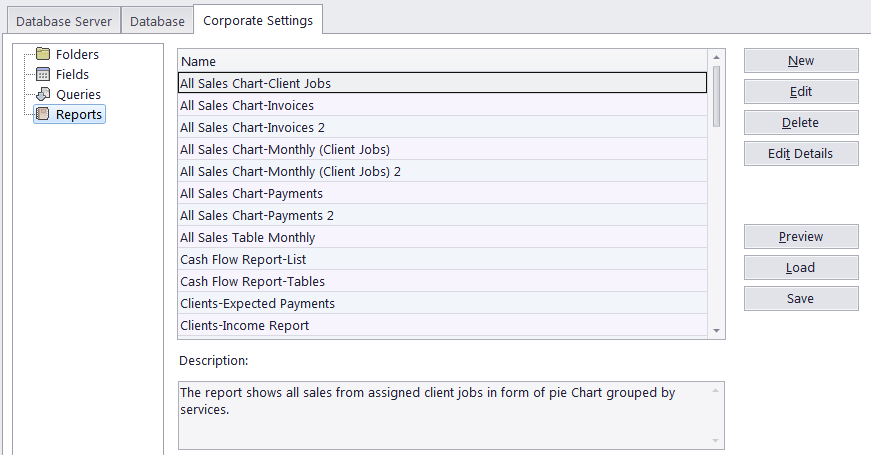
This area is intended for custom reports administration.
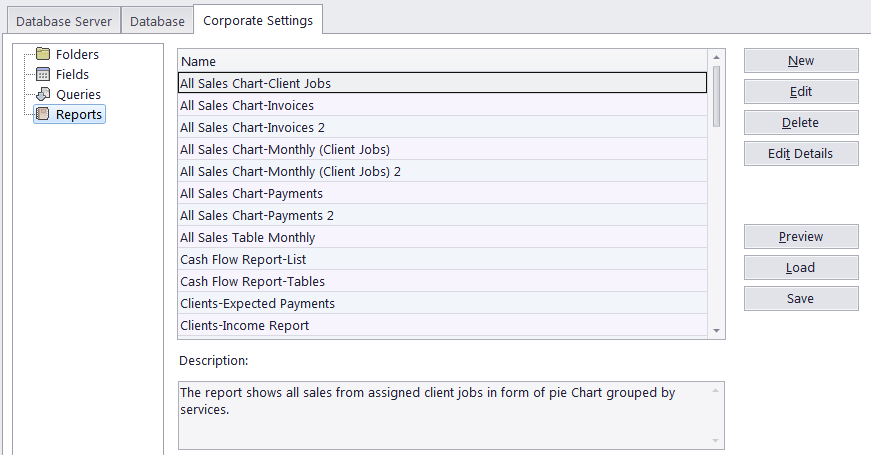
The following options are available for custom reports:
Use New/Edit/Delete to create, modify or delete custom reports.
Click Edit Details to open the Edit Custom Report window where a reports name and description can be changed.
Click Preview to run the currently selected report and view its results in a separate window.
Click Load to import a custom report from a PX15 file.
Click Save to export the currently selected report to a PX15 file.
 Note: The custom reports displayed in the Custom Reports section of the Projetex Server Administrator are the ones currently integrated into the Projetex database. PX15 files are used solely for export-import purposes, and deleting PX15 file from C:\Program Files\AIT\Projetex 3D\Projetex Server\Reports\ will not delete the corresponding report in the database.
Note: The custom reports displayed in the Custom Reports section of the Projetex Server Administrator are the ones currently integrated into the Projetex database. PX15 files are used solely for export-import purposes, and deleting PX15 file from C:\Program Files\AIT\Projetex 3D\Projetex Server\Reports\ will not delete the corresponding report in the database.

See also: