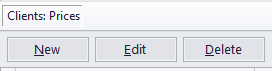
Price lists in Projetex 3d can be either general or individual.
The general price lists of clients and experts can be found in the Clients/Prospects/Corporate Experts/Applicants/Freelancers: Prices windows.
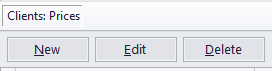
Individual prices can be accessed on the Prices tab of the Client/Prospect/Corporate Expert/Freelancer/Applicant window.
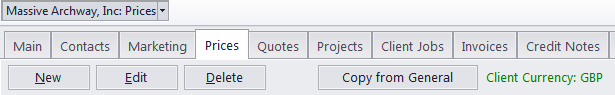
 Note:
clients and prospects share the same general price list, as do freelancers
and applicants.
Note:
clients and prospects share the same general price list, as do freelancers
and applicants.
Use the New/Edit/Delete buttons to create, modify or delete prices
Use the Save/Save&Open/Print/Send Mail buttons to save, print, or e-mail a price list.

 Note:
To configure price list templates, in the Backstage
view click Corporate Settings, then click Templates.
Templates for prices are stored in the following folders: D:\BusinessServer\Templates\CLIENTS\Prices\,
...\PROSPECTS\Prices\, ...\EXPERTS\FREELANCE\Prices, ...\EXPERTS\CORPORATE\Prices,
...\EXPERTS\APPLICANT\Prices.
Note:
To configure price list templates, in the Backstage
view click Corporate Settings, then click Templates.
Templates for prices are stored in the following folders: D:\BusinessServer\Templates\CLIENTS\Prices\,
...\PROSPECTS\Prices\, ...\EXPERTS\FREELANCE\Prices, ...\EXPERTS\CORPORATE\Prices,
...\EXPERTS\APPLICANT\Prices.

See also:
Copying Individual Prices to General Price List