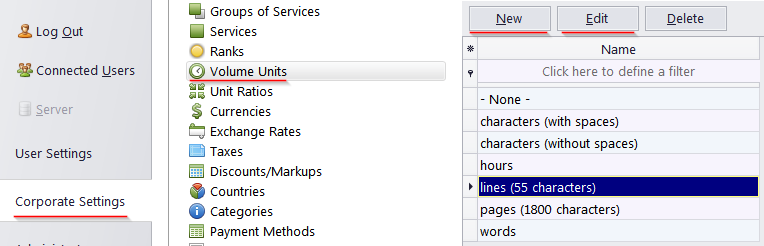
Jobs in Projetex can be measured in various volume units (words, characters, hours, and so on). There is a number of default volume units, but new volume units can be added.
To add or edit a volume unit:
1. In the Backstage view, click Corporate Settings.
2. In the Corporate Settings window click Volume Units.
3. Click the New button to add a new volume unit, or click the Edit button to open currently selected unit for editing.
4. Add or change volume unit settings in the New Volume Unit (Edit Volume Unit) window.
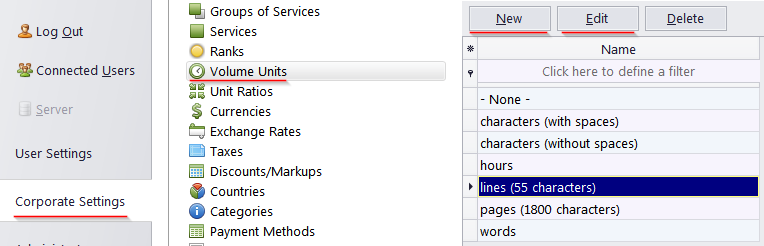

See also: