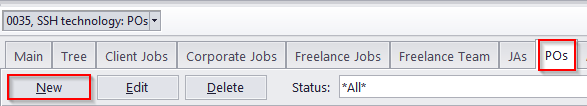
Purchase orders (or POs) in Projetex are formal orders to a freelance expert requesting them to perform a certain freelance jobs for a certain fee.
To create a purchase order:
1. Open the Main tab of the Project window and click the required project.
2. Click the POs tab.
3. Click the New button. You will be prompted to choose a freelancer among those assigned to the project's jobs before being taken to the New PO window.
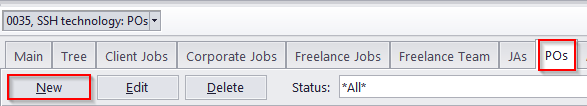
Invoices can also be created via the Mass POs function of the Freelancers: POs window.
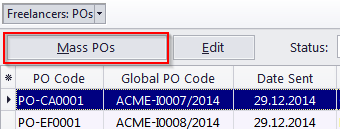
Purchase orders can also be created directly from the Edit Freelance Job window. To create purchase order this way:
1. Open any freelance job, which has a freelancer assigned, but has not yet been added to a purchase order. Freelance jobs can be found on the Freelance Jobs tab of the Project window.
2. In the Edit Freelance Job window click the Create PO button.
3. A freelance job can be added to an existing purchase order, or to a new one. Click the Add this Job to New PO string to create a new purchase order.
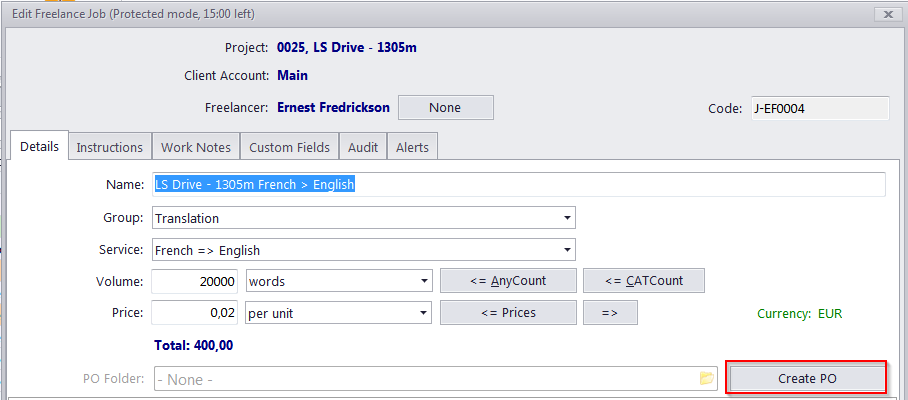
Freelance Jobs can be accessed in the following locations:
The Tree tab of the Project window;
The Freelance Jobs tab of the Project window;
The Freelance Jobs tab of the Freelancer window;
The Calendar tab of the Project window (double-click a calendar block to edit that job);
The Calendar tab of the Freelancer window (double-click a calendar block to edit that job);
The Freelance Jobs window;
 Note: Alternatively, purchase orders can be created by using the Mass POs function of the POs to Freelancers window.
Note: Alternatively, purchase orders can be created by using the Mass POs function of the POs to Freelancers window.

See also: