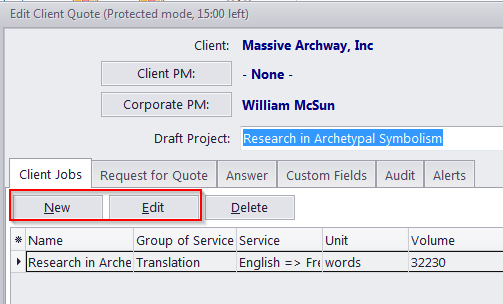
Draft client jobs can be created and edited either in the New/Edit Quote window while creating or editing a quote, or by selecting the quote and managing its draft client jobs in the table to the right.
To add a draft client job from within the New/Edit Quote window:
1. Click New Quote or open a quote by double-clicking it in the list.
2. Click the New button on the Client/Prospect Jobs tab of the Edit Quote window.
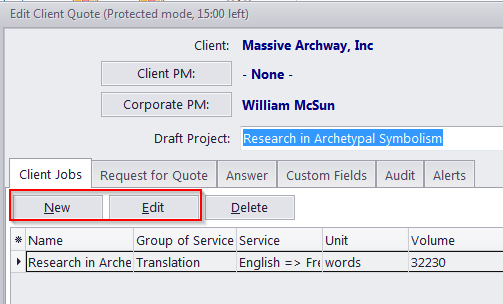
Alternatively, draft client jobs can be added without the need to open a quote.
1. Select a quote in the list of quotes on the Quotes tab of the Client window.
2. With the quote selected, click the New button on the panel to the right.
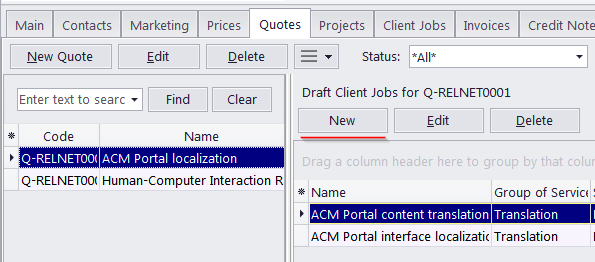

See also:
New/Edit Draft Client/Prospect Job Window