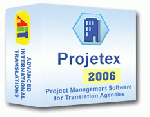 Build 185/6186
Build 185/6186
- Update system has been improved;
- Multiple enhancements.
Build 6185
- Improved processing of templates with smart tags;
- Multiple enhancements.
Build 184/6184
- Minor enhancements.
Build 183/6183
- Minor enhancements.
Build 182/6182
- Variable INVOICE_PAYMETHOD now works correctly.
- New variable INVOICE_PAYMETHOD_DESCR has been added.
- Filters have been corrected.
- Minor enhancements.
Build 181/6181
- Projetex Server Administrator now fully supports Windows Vista.
- Fixed most common Firewall issues.
- Minor enhancements.
Build 180/6180
- Minor enhancements.
Build 6178
- Minor enhancements.
Build 6177
- Improved CatCount engine.
- New system of counting number of copies running in the network simultaneously.
- Minor enhancements.
Build 178/6176
- Improved management of custom reports.
- Updated Help System.
- New global variables added:
\CURRENT_USER_NAME\ — name of the logged-in user.
\CURRENT_USER_POSITION\ — position of the logged-in user. - Minor enhancements.
Build 6175
- Minor enhancements.
Build 6174
- Minor enhancements.
Build 6173
- Minor enhancements.
Build 6172
- Minor enhancements.
Build 6171
- Minor enhancements.
Build 6170
- Multiple enhancements.
Build 6169
- Minor enhancements.
Build 6168
- Context-sensitive Help System added.
- Minor enhancements.
Build 6167
- Minor enhancements.
Build 6166
- Multiple enhancements.
Build 6165
- Tax value may be negative.
- Folder for Database Backup may be customized.
- Added Adjustments value (like Expenses in TO3000 V7) in Invoices and POs to correct Total Amount Due.
- And many other enhancements.
Build 6163
- Minor enhancements.
Build 6162
- Multiple enhancements.
Build 6160
- Multiple enhancements.
Build 6150
- Multiple enhancements requested by users.
- Various enhancements in Schedules:
– vivid icons of Clients, Experts, and Projects in all Schedules.
– convenient jump feature in all Schedules from currently selected item.
– progress bar for building Schedules for long periods of time.
– indicator for jobs beyond the scope of the schedule.
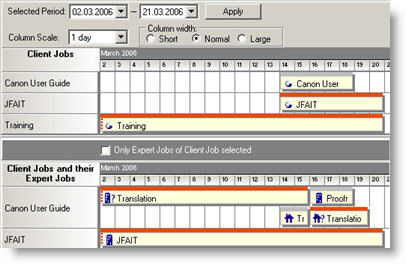
Build 6100
- Major Upgrade.
- Visual Schedules are available for Clients, Projects, Corporate Experts, and Freelancers.
- *If you are upgrading from previous builds, make sure you grant rights to new windows to eligible existing users using Settings>Users window in Projetex Server Administrator
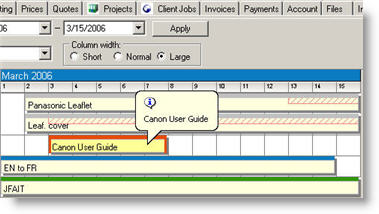
- Folder Management Engine upgraded.
- AnyCount Engine updated.
Build 6003
- Minor enhancements.
Build 6002
- Multiple enhancements requested by users.
Build 6001
- New custom access roles: Account Manager and Production Manager will simplify assigning of access rights.
- Turning accepted Quote into a Project with one click!
- Project Account is more efficient: Corporate Expenses and Operating Profit figures are calculated and displayed.
- Custom Filter for Projects: Our users are already familiar with Custom Filters, which simplify search for Clients and Experts. Now you can use Custom Filter for filtering the set of projects!
- On the Corporate Jobs page you can see the total figures: Calculate Totals button added.
- Payment Terms for freelancers upgraded: From PO Completion option added in addition to from Invoice Date, and from PO Issue date options.
- Additional Notes can be entered for any type of Payment Terms.
- Marketing Tracking notes and Freelancers Application Tracker notes can now contain more information.
- When Project, Job, Client or some other record has too many properties (too many columns in the corresponding table, in other words) — you do not need to scroll to see all values anymore. With two clicks you can see the record in a vertical view: all values are clearly visible at a time.
- Sorting of columns is greatly enhanced and is now available in most places of Projetex.
- Custom Filter tool is improved and became more easy to use.
- Upgraded built-in word count instrument — Projetex 2006 contains the most recent version of our handy AnyCount word count software — AnyCount 5.0:
- Support for word count, line count, and character count for .MIF (Adobe FrameMaker), XML (eXtensible Markup Language), and .WPD (Corel WordPerfect) files is added.
- Additional support for word count of protected .DOC files.
- Text count in .DOC, .RTF and .PDF files enhanced.
- Text count in .DOC, .RTF and .PDF files enhanced.
- Increased speed of word counts, line counts, and character counts.
- Installation of Adobe Acrobat Reader for character count, line count, and word count in PDF documents is no longer necessary. AnyCount can perform text counts in .PDF files in the self-sufficient way.
- New file management feature: folder creation customization.
- “Contains” option added for quick search in Client Chooser, Project Chooser, and Expert Chooser.
- Code fields are larger now: include up to 15 symbols.
- You can specify the Payment Method (bank details, for example) for a Client when creating an Invoice. Multiple payment methods are supported.
- Additional output formats for all Projetex 2006 documents (Invoices, Payments, Reports, etc.) — Microsoft Word (.DOC) and Adobe Acrobat (.PDF).
- Now you can specify issue date for Phantoms (Phantom Invoices, Phantom Payments etc.).
- Customization of Postal Address Format (i.e. specifying delimiters and Country, City, Street etc. lines order) is now available.
- A color highlight warning for Projects and Jobs is even more customizable now: you can specify how much in advance warning colours are visible.
- Grouping of Custom Fields: extremely useful when you have many of them.
- Number of Active Connections refreshes automatically.
- Server selection dialog available directly from log in window.
- No need to enter the Server name manually anymore: a list of available PCs connected to the network is provided.
- And a lot of other enhancements! Plus hundred more are in the production queue, to be released in the next builds!
Feel free to download free 30-day trial of Projetex or request a demo.

