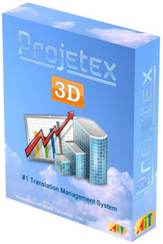
Build 15.2.0.165:
– New: “Only completed projects” option added to Mass invoicing.
– New: Added processing of “N1 – N7” adjustments to the FatturaPA module.
– Fix: Added extra decimal points in Number type custom fields (does not apply to existing custom fields)
– Fix: Added missing contact data in RTF template-based quotes.
– Fix: Incorrect column types in tables exported to Excel
– Fix: Formatting issues in “Profit and expense” reports
– Fix: Removed extra subfolders in newly created Quote folders.
– Improvements in Reports;
– Other minor fixes and improvements.
______________________________________________________
Build 15.2.0.159:
– New: FatturaPA support added for Italian users (please contact support for more details).
– New: Blind Carbon Copy in the Mail Sender
– New: Option to set the default font in “General information” fields
– New: Base Volume columns added to the Quote and invoice lists.
– New: Client and Freelancer templates now available from the “general” Mail Sender in “Edit Contact Info”
– New: Contact person auto-fill for invoices.
– Fix: Drag & Drop for 3^rd^-party mail clients.
– Fix: Marking invoices as Paid with the “Outstanding” filter active no longer causes the “Edit invoice” window to jump to a different invoice
– Fix: Differences in the behavior of certain variables in document and e-mail templates.
– Fix: Checkbox-type custom fields can now be used and deleted normally.
– Fix: Overflow in Job Volume and Price fields.
– Fix: Doubling of text in sent E-mail
– Fix: Incorrect interaction between Voided invoices and Credit Notes
– Fix: Incorrect data in the “Completed” column when exported to XLS(X)
– other minor fixes and improvements.
______________________________________________________
Build 15.1.0.153:
– Improvements in Dynamic Reports;
– Added Wizards;
– Fixed sorting in Invoices, JAs, POs;
– Fixed bug with job statuses;
– other minor fixes and improvements.
______________________________________________________
Build 15.1.0.152:
– Improved reliability of multi-user work. Update is highly recommended;
– Added new AutoRestart service;
– other minor fixes and improvements.
______________________________________________________
Build 15.0.3.148:
– Restored integration with ODBC
– Fixed the behaviour of the context commands “Open Client/Expert/Project”
– Added hotkey shortcuts in File Manager
– Fixed interaction of Catcount with certain versions on WordFast logs.
– Other minor improvements
______________________________________________________
Build 15.0.3.136:
– New Data Import Utility: import information on your clients and freelancers from 3rd-party databases. Works with XLS(X), TXT, CSV, XML, and DBF files;
– Improved grid functioning for the South-East Asia region;
– Built-in CatCount now accepts the latest WordFast analysis logs;
– Job creation via built-in AnyCount optimized;
– Fixed incorrect ordering in certain reports;
– Fix: unable to save the prefix and suffix of global invoice codes.
– Some other minor fixes.
______________________________________________________
Build 15.0.3.130:
– New feature: now Business folder can be placed into a custom location;
– New help file;
– Fixes and improvements.
______________________________________________________
Build 15.0.3.127 :
– Totals (in base currency) for ‘Balance Due’ column in Client Invoices grid are added;
– ‘Select completed’ button label is brought back instead of ‘Select Custom’ for invoices;
– Fixed: Some folders are not visible in folder tree when changing BusinessServer folder location;
– Fixed: Automation Engine: ‘Error PA8004. Database update detected (15.177)’ issue;
– Other minor fixes.
______________________________________________________
Build 15.0.3.126:
– Exchange rates auto-update is now possible;
– The Balance Due and Balance Due (for base currency) grids are now available in the Invoices window;
– Email Sender: auto-attachments can be removed;
– E-mail templates: now you can modify the Subject of a message in email templates;
– Time zone for Russia issue fixed;
– Custom Reports are improved;
– Other fixes and improvements
______________________________________________________
Build 15.0.2.117:
– Projetex 3D Explorer improvements;
– Postal Address bug fixed;
– Minor enhancements and fixes.
______________________________________________________
Build 15.0.2.112:
– Prospects functionality is extended;
– Bug fixes in Reports, Calendars;
– Minor enhancements and fixes.
______________________________________________________
Build 15.0.2.100:
– Status Filter functionality is extended;
– File names bug fixed;
– Close project bug fixed;
– Minor enhancements and fixes.
______________________________________________________
Build 15.0.2.93:
– Applicants and Prospects functionality are extended;
– Improved document export;
– Dashboard usability is enhanced;
– Minor enhancements and fixes.
______________________________________________________
Build 15.0.1.56:
– Context Jumps Menu is added;
– Knowledgebase usability is enhanced;
– In the Calendars frame window, Job Status filter and Project Managers filter are improved by replacing ListBox with ComboBox;
– In the case of interrupted Internet connection, Projetex 3D will try to reconnect automatically. When this happens, the program windows will remain open;
– There is no longer a need to use %% in the Filter builder with the “contains” condition;
– Minor enhancements and fixes.
______________________________________________________
Build 15.0.1.52
– Multiple-Document Interface: users will now be able to work with multiple windows simultaneously, as well as to open required amount of windows in tabs and switch between them
– Prospects and candidates management is enhanced with new added prospects and applicants modules
– Sending emails right from the program is now possible
– Credit notes functionality is extended, issue of refund enabled
– New knowledgebase allows storing and sharing work-related content among employees
– New dynamic reports: users will now be able to drag and drop parameters in order to create fitting report
– New dashboard features a set of widgets that give an insight into open projects, uncompleted or uninvoiced client jobs, invoices and purchase orders that are overdue or due soon
– New global search allows keyword search across the entire program
– The ability to add social links and logo to clients’ profiles is now available
– Calendars enhanced
– Filters in grids are now available
– New backstage provides immediate access to appearance, corporate and admin settings
– The assignment of administrator rights to a Projetex user is enabled
– A user interface is renewed for more pleasant visual performance
– A multiple-choice custom field is added
– Plenty of minor fixes and improvements
Feel free to download free 30-day trial of Projetex or request a demo.
