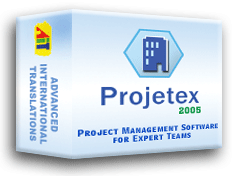
Build 5056
- Minor enhancements.
Build 5055
- Column “Net Job Total” added for Invoices and POs.
Build 5054
- Minor enhancements (report variables).
Build 5053
- Multiple minor enhancements (work with custom fields).
Build 5052
- Several field sizes increased by users’ request.
Build 5051
- Sorting of columns improved.
Build 5050
- Minor enhancements.
Build 5049
- Minor enhancements.
Build 5048
- Additional Color Status for POs without Invoices (when using From Invoice Date payment terms).
Build 5046
- New Project based on Quote feature upgraded (automatic copying of files, jump to created Project).
Build 5045
- Deletion of Client with all relative records is possible now (e.g. for cleaning up demo records in database). Alternatively, you may install empty database.
Build 5040
- Invoices in the middle of the range can now be deleted.
- Client Quotes — major upgrade (Multi-Item Quotes).
- Projects can be created on the basis of Quotes.
Build 5039
- Font name and Font size in tables can be customized (see Settings -> Current User -> Fonts and Sizes).
- Automatic adjustment of column width to the size of the longest field (MS-Excel – like behaviour) by double-clicking during selection:
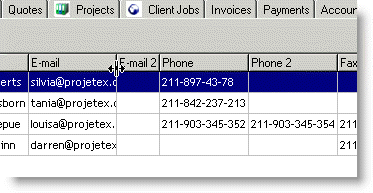 Build 5037
Build 5037 - Service and Group columns added in New/Edit dialog boxes of Client Invoices, JAs, and POs.Build 5036
- Display of Postal Address format in dialog boxes can be customized.
- AnyCount can help you generate multiple client jobs at once (AnyCount button in Tree page of Project window).
- Time of project start can be entered in Assigned part of timeline in Projects, Quotes, and Jobs.
- Automatic display of Productivity added in New/Edit Corporate Job dialog box.Build 5035
- Resizable splitters added on Main pages of Client, Project, Corporate Expert, Freelancer windows.
- Report Engine at Tree page of Project window upgraded to reflect usability enhancements introduced in 5033.Build 5033
- Major usability enhancement for Project Tree.
- Corporate Expenses added.Build 5028
- Group of Services column added to all tables, which contain Services.Build 5027
- Additional Phone 3 and Phone 4 data fields in Contact Info for Clients, Corporate Experts and Freelancers;
- Optional photos in Contact Info for Corporate Experts and Freelancers.Build 5025
- New shortcuts for Navigator:
F5 — Clients;
F6 — Projects;
F7 — Corporate Experts;
F8 — Freelancers. - Update Past Folders feature for Project Folders.
- New format for storing of templates (.pxr2), which now contains example report and description, in addition to report template.
- Template variables can now be assigned to custom fields as well.
- Font color of currently selected row can be customized; XLS-export is enhanced, it is now completely standalone, does not depend on installed Microsoft® Excel.Build 5021
- Expert jobs can be cloned.
- Charts for Client Accounts, Project Accounts, Freelance Accounts.
- Custom Reports.
- Custom Queries.
- Global Codes for Invoices and POs can be enabled to reset between separate years.
- Customization of Global Code (prefixes, suffixes).
- Custom Filter for Clients, Experts and Projects.
- Export and Print is possible from most pages.
- Customization of folder structure.
- Photos can be added to contacts.
- Speed of RTF-output optimized.
- Ability to view AHC (Average Hourly Cost) of all corporate experts can be disabled for any Project Manager.Build 5007
- Minimum Fee added to Quotes.
- Search of Freelance Experts improved.
- Communication with price-list is now two-way, it is possible to transfer prices of particular quotes or jobs into price-list.
- Additional filters for Invoices.
- Additional filters for POs.
- Greater compatibility between TO3000 and Projetex templates.
- Special type of user: Corporate Expert, with ability to view only own JAs and expert jobs.
- Export of data introduced in several parts of the program.
- Printing of data introduced in several parts of the program.Build 5001
- Original Public Release.
Feel free to download free 30-day trial of Projetex or request a demo.

